

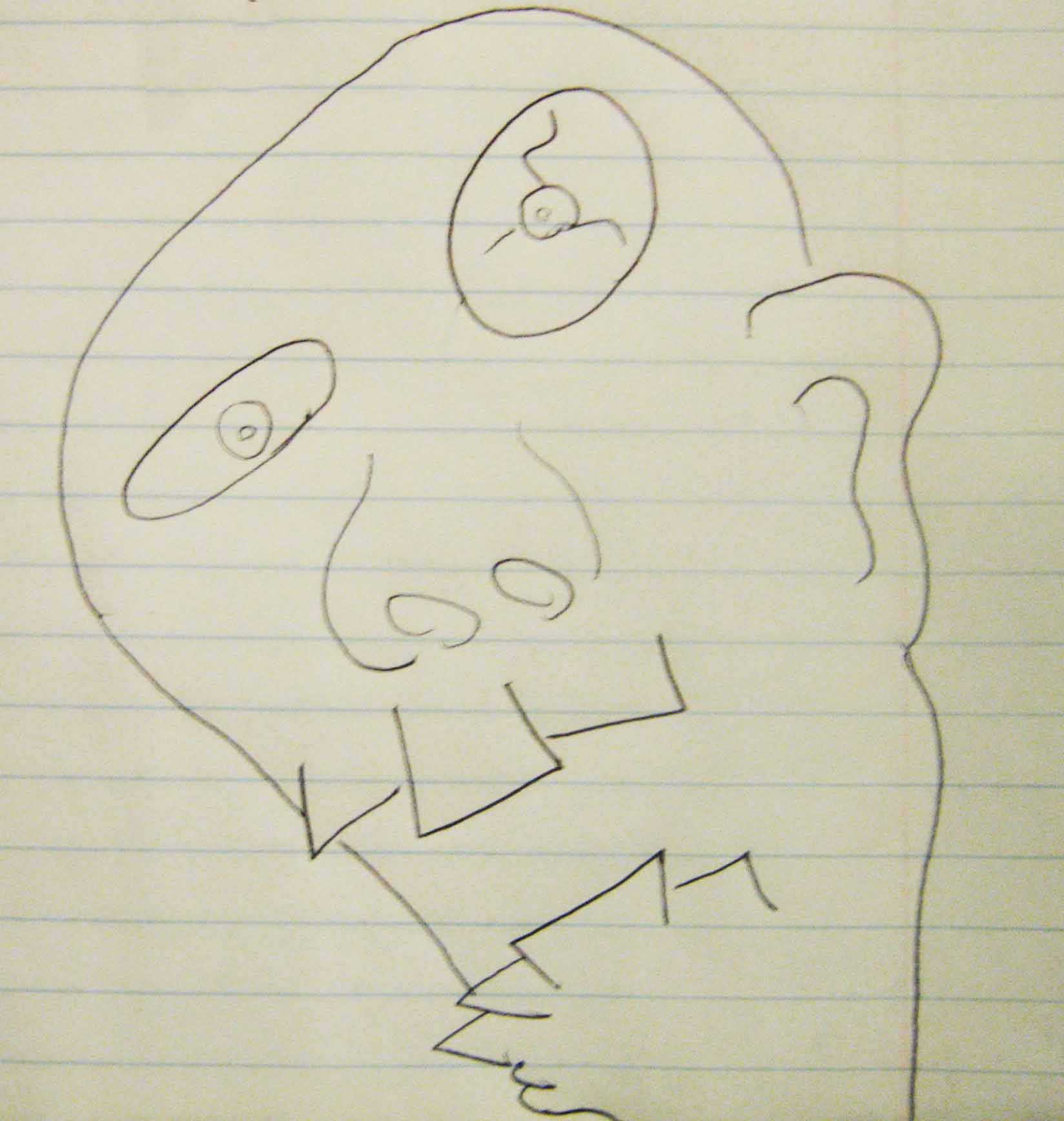
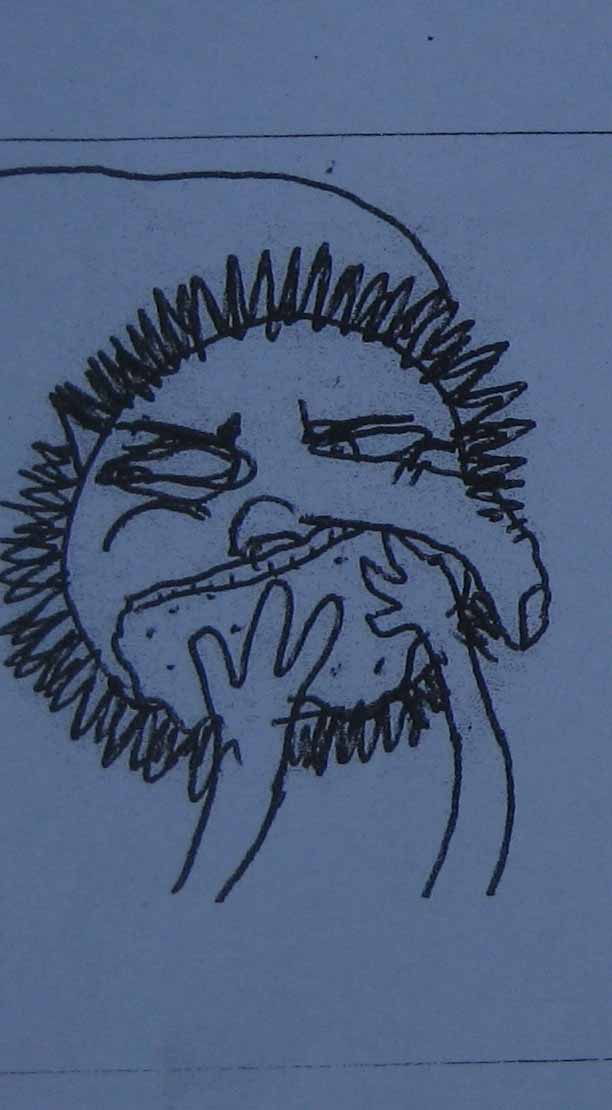

First Last Next Home
This was a cool moment to catch while Cedar Maze is being dismantled. The forklift alone couldn't pick up this big rock so the machines teamed up.
Steve and the other operator gracefully lifted and moved the stone while Aaron directed. There were a lot of good times hanging out a Cedar Maze and listening to Niel Young and hopefully this does some small tribute to it.
Some notes about the editing, since I enjoy taking on these little projects and try to improve as I go. Again, this was created in Blender. I used the same old techniques but I also experimented a little using Python.
I spent a while figuring out how to do a few basic things which will ideally speed me up down the road. I haven't tried to anything beyond a "hello world" example with Python before but the language seems pretty straightforward.
I did have some trouble gettings some basic commands to work and found scant or unuseful information so I'll share my initial code snippet here ripped off partially from stack exchange.
I'll show the video first and the code below.
#PYTHON CODE SNIPPET
#btw, Blender crashed and I lost my command history but I did make notes to myself in my personal tip of the day Tasker based application.
#A lot of this you should be able to figure out from the Blender info pane, but I found that a lot of the commands couldn't be copied verbatim
import os
import re
import bpy
from bpy import context
scene = context.scene
#add a clip
scene.sequence_editor.sequences.new_movie(name="clippy",filepath="C:\\Users\\User1\\Videos\\20171122_121546.mp4",channel=5,frame_start=1)
#declare a variable for the clip added
clipclop=bpy.data.scenes['Scene'].sequence_editor.sequences_all["clippy"]
#add speed effect strip
scene.sequence_editor.sequences.new_effect(name="clipFX",type='SPEED',channel=6,frame_start=1,seq1=clipclop)
#make some changes to the effect strip
bpy.context.scene.sequence_editor.sequences_all["clipFX"].use_default_fade = False
bpy.context.scene.sequence_editor.sequences_all["clipFX"].speed_factor = 1
bpy.context.scene.sequence_editor.sequences_all["clipFX"].multiply_speed = 3
#finally, adjust the original clip to the shortened time frame from the speed effect
#This part saves some tedious editting because I can pull the strip length and I know how much I sped it up so I can determine what final length I wanted
clipLength = clipclop.frame_final_end
import math
whereToEnd = math.floor( clipLength / 3 )
clipclop.frame_final_end = whereToEnd
#now if I can figure out how to speed this up and automate it a bit more I can cut out some of this tedious editing!